I would like to introduce you to the Marine Analyst: a novel service designed to ease your access to marine data and knowledge. The general ideal is that you enable and manage your own personal dashboard by generating and collating reports and analyses inside it. It is free and open. Just loggin with your email. |
How it works? |
Step one : « Define your area » and « search for data », step two : click « Access data » to generate a report (if there is no button « Data access », contact us via the feedback form at the bottom of the page to show your interest). Proceed in the same way for any other data of interest for your area. Your dashboad will store all your reports. These are "html" documents easy to share with your community. The Marine Analyst has a lot to offer. Enjoy and contribute by sending us your feedback. We take care of the technics for you. |
1. Define your area of interest and search for data | 2. Click "Access data" and follow instructions | 3. Visualise data in your dashboard |
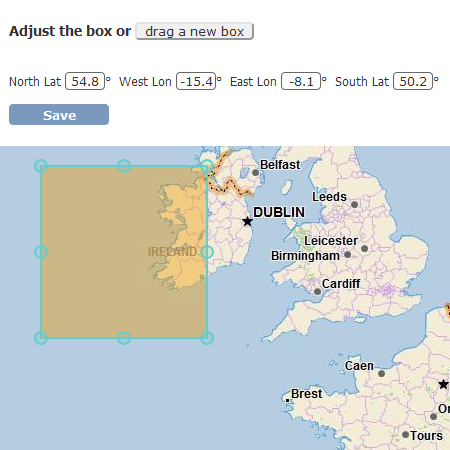 |  |  |
* your email address is necessary to enable your dashboard. According to the Article 4(1) of the General Data Protection Regulation (GDPR), you have the right to request erasure of your email. Please send email to my-beach@knwocean.eu. Your request will be dealt without undue delay and within one month |
Tip 1: main advantages by defining your area of interest when visiting the Marine analyst:
|
Tip 2: by clicking « landing page » or « coordinates » from an existing report in your dashboard, you can reuse your defined area to create new reports and analyses. |